Creating a social media content calendar is essential for maintaining a consistent online presence, ensuring your content strategy aligns with your marketing goals, and maximizing engagement with your audience. With a well-organized content calendar, you can plan your posts in advance, keep track of important dates, and ensure a steady flow of content across all your social media platforms. Here's a step-by-step guide on how to create an effective social media content calendar.
Define Your Goals
Before you start creating your content calendar, it’s important to define your social media goals. What do you want to achieve with your social media efforts? Your goals might include:
- Increasing brand awareness
- Driving website traffic
- Generating leads or sales
- Boosting engagement
- Building a community
Having clear goals will help you create content that aligns with your objectives and measure your success more effectively.

Understand Your Audience
Knowing your audience is crucial for creating content that resonates with them. Analyze your audience demographics, preferences, and behaviors to tailor your content to their interests. Use social media analytics tools to gather insights about your audience's engagement patterns and the types of content they prefer.
Choose Your Platforms
Select the social media platforms that are most relevant to your audience and business goals. Each platform has its unique characteristics and content requirements. For example:
- Facebook: Great for a mix of text, images, and videos.
- Instagram: Ideal for high-quality visuals and stories.
- Twitter: Best for real-time updates and quick interactions.
- LinkedIn: Perfect for professional and B2B content.
- TikTok: Excellent for short, engaging video content.

Plan Your Content Themes
Organize your content around specific themes or topics that align with your brand and audience interests. This can include:
- Educational content (how-tos, tips, industry insights)
- Promotional content (product launches, sales, special offers)
- User-generated content (testimonials, reviews, customer stories)
- Engaging content (polls, questions, contests)
- Seasonal or event-based content (holidays, industry events)
Set a Posting Schedule
Determine how often you will post on each platform. Consistency is key, but the frequency will vary depending on the platform and your audience. For example:
- Facebook: 1-2 times per day
- Instagram: 1-3 times per day
- Twitter: 3-5 times per day
- LinkedIn: 1-2 times per day
- TikTok: 1-3 times per day
Use your social media scheduler to plan and automate your posts, ensuring they go live at the optimal times for maximum engagement.

Create a Content Calendar Template
Use a calendar tool (such as Google Calendar, Excel, or a specialized social media scheduling tool) to create your content calendar. Include the following details for each post:
- Date and time
- Platform
- Post content (text, image, video, link)
- Visual assets (images, videos)
- Hashtags
- Links to any external resources
- Notes or additional instructions
Develop and Curate Content
Start creating and curating content based on your planned themes and posting schedule. Ensure your content is high-quality, relevant, and engaging. Use design tools like Canva for visuals, video editing software for videos, and writing tools for crafting compelling copy.
Schedule and Automate Your Posts
Use a social media scheduler to plan and automate your posts. This will save you time and ensure your content is published consistently, even when you're busy with other tasks. Start today at MissingLettr and get a 14-days trial !

Monitor and Adjust Your Strategy
Regularly review your social media analytics to track the performance of your posts. Look at metrics like engagement rates, reach, clicks, and conversions. Use these insights to refine your content strategy and make data-driven decisions. Adjust your content calendar as needed based on what’s working and what’s not.
Tips for a Successful Content Calendar
- Be Flexible: While planning is important, be ready to adapt to real-time events or trending topics.
- Engage with Your Audience: Don’t just post content; actively engage with your audience by responding to comments and messages.
- Repurpose Content: Maximize your content's value by repurposing it for different platforms and formats.
- Collaborate with Your Team: Involve your team in content creation and planning to ensure diverse and fresh ideas.
Creating a social media content calendar is a powerful way to streamline your social media efforts, stay organized, and achieve your marketing goals. By following these steps and using a scheduler to manage your content, you can maintain a consistent and effective social media presence that drives results.
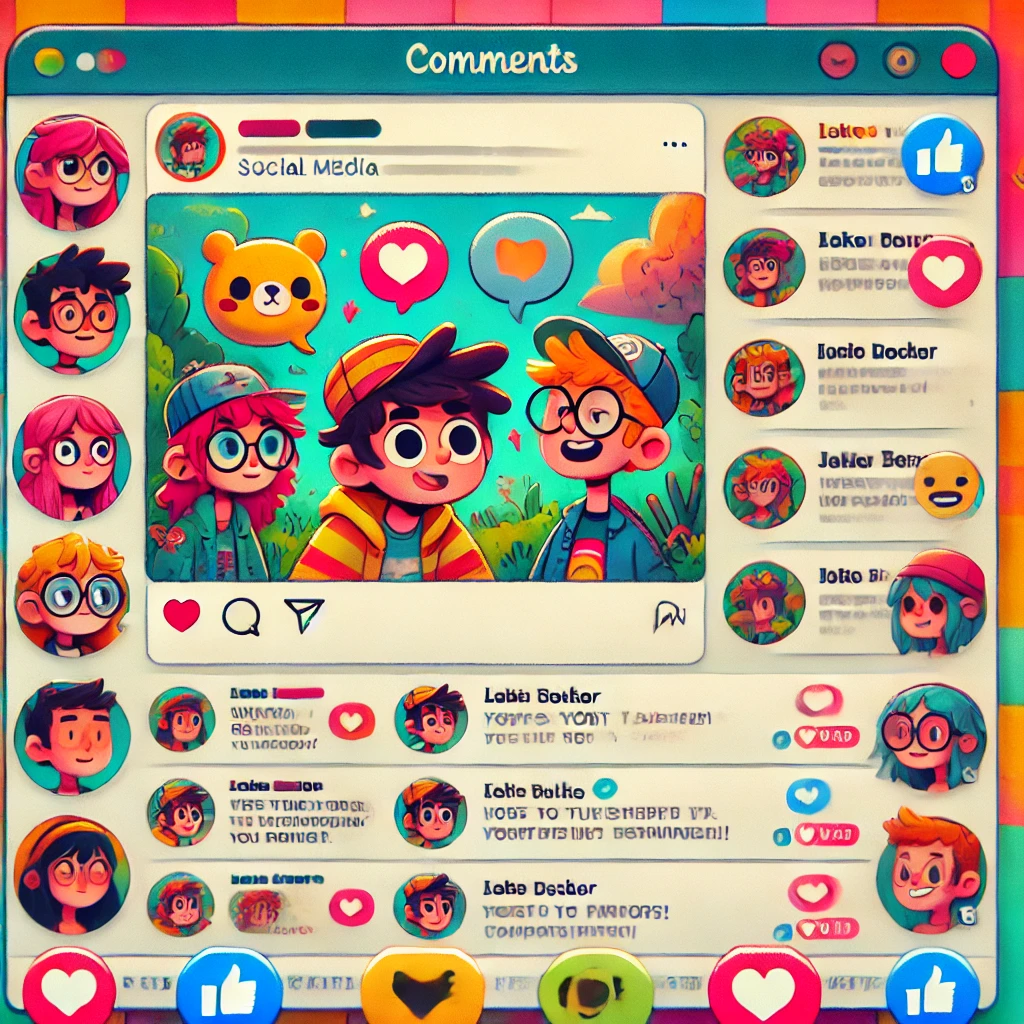
Frequently Asked Questions
1. Why is a social media content calendar important?
A social media content calendar helps you plan and organize your posts in advance, ensuring a consistent flow of content. It allows you to align your content strategy with your marketing goals, keep track of important dates, and maximize engagement with your audience.
2. How often should I update my content calendar?
Regular updates to your content calendar are crucial. Depending on your strategy, you may need to update it weekly, bi-weekly, or monthly. Regular updates help you stay aligned with your goals, adapt to real-time events, and incorporate new trends.
3. What tools can I use to create a content calendar?
You can use various tools to create a content calendar, such as Google Calendar, Excel, Trello, or specialized social media scheduling tools like Hootsuite, Buffer, or Sprout Social. Choose a tool that suits your needs and integrates well with your workflow.
4. How do I determine the best times to post on social media?
Use analytics tools to analyze your audience's activity and engagement patterns. Most social media platforms provide insights into when your audience is most active. Additionally, tools like Sprout Social, Hootsuite, and Buffer offer analytics to help you determine the optimal posting times.
5. Can I use the same content across different social media platforms?
While you can repurpose content for different platforms, it's essential to tailor it to suit each platform's unique characteristics and audience preferences. For example, a detailed article might work well on LinkedIn, while a short, engaging video might perform better on TikTok or Instagram.
6. How do I measure the success of my social media content?
Measure the success of your social media content by tracking key metrics such as engagement rates (likes, comments, shares), reach, clicks, conversions, and follower growth. Use these insights to refine your content strategy and make data-driven decisions.
7. What should I do if my content isn’t performing well?
If your content isn’t performing well, analyze the data to identify potential issues. Consider adjusting your content strategy, experimenting with different types of content, posting times, or engagement tactics. Continuously test and refine your approach based on what works best for your audience.



